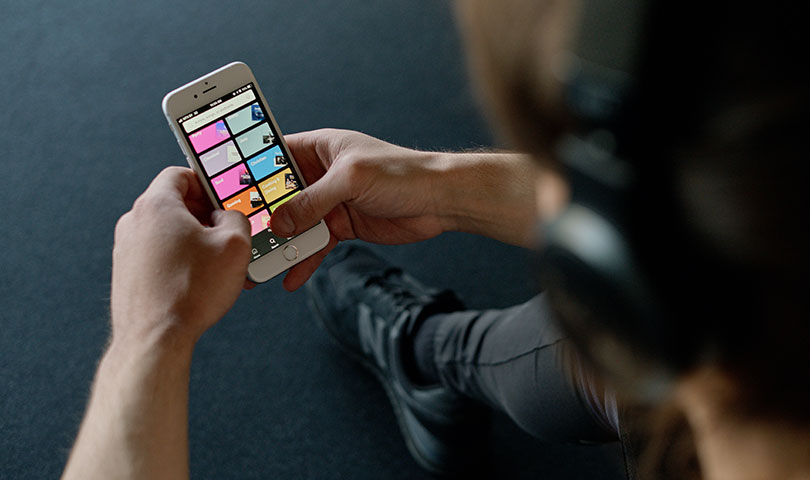
How to Share Spotify Song Lyrics to Story
Have you ever thought about creating a WhatsApp or Instagram story from Spotify song lyrics? In this article, we will make a guide on how to share Spotify lyrics on social media.
Music streaming applications are now diverse and we have found many in the App Store and Play Store. But of the many streaming applications, there is one that is quite popular in our ears, namely Spotify.
As a music fan, you must be familiar with this music streaming application.
Although it has an application interface that is quite easy to understand, it can even be said to be simple. However, many users have not been able to take advantage of all the features available on Spotify.
How to Share Spotify Song Lyrics to Story
As a world-famous music platform, Spotify doesn’t want to be left behind from other music streaming applications. Therefore, the company offers various features to attract users, one of which is the lyrics feature.
Indeed, the lyrics feature in the Spotify application has been around for a long time, but today it brings an update to the lyrics menu. Collaborating with developer Musixmatch, Spotify brings a menu to be able to share lyrics easily to social media.
The feature is embedded in the “Playing View” section when you play a song. The lyrics that are shared later become a photo that is quite unique by including the name of the song title and the artist.
1. The first step is to make sure you have the latest version of the Spotify application.
2. Open the Spotify application and tap the search icon, then type the song you want to share the lyrics with. For example, here we use the song Someone Like You by Adele.

3. Tap the music bar at the bottom to display the now playing view. If you have swiped to the top of the lyrics of the Adele song.

4. Tap the Share menu to share the lyrics. Now tap on the lyric text you want to share, later the selected text will be highlighted. Don’t forget to tap the Share menu at the bottom.

5. Tap on the image music lyrics section to change the background color. For information, this lyric story can only be shared to 3 social media, namely Facebook, Instagram, and WhatsApp. So it looks like below.

To create new content ideas for stories, you can try sharing song lyrics to stories from the Spotify app.
The lyrics feature in spotify besides making you understand the song that is playing. You can also use the running lyrics for karaoke. Good luck!

