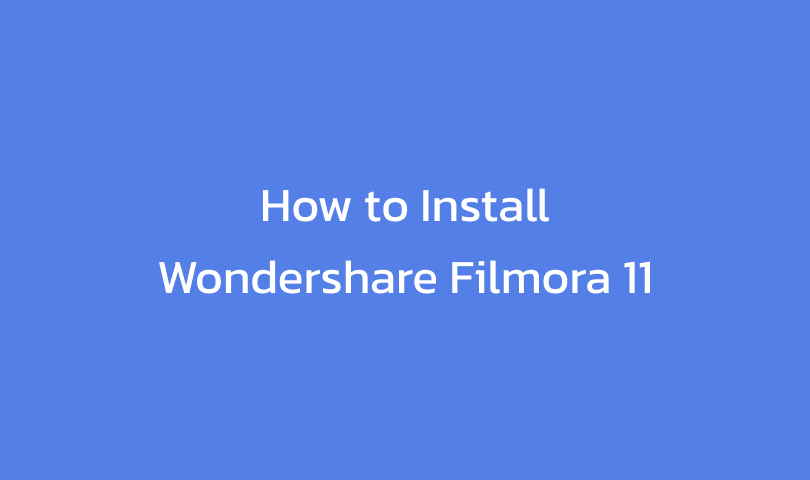
How to Install Wondershare Filmora 11
Wondershare Filmora is a software used for video editing. This application is designed with an intuitive user interface that is friendly for beginners, while still offering a range of video editing features comprehensive enough to create high-quality videos.
Filmora allows users to create videos with various visual effects, transitions, text, background music, and other creative elements.
Wondershare Filmora is available in a free version with some limitations and watermarks on exported videos. There is also a paid version that provides full access to all features without watermarks.
It is a good tool for those who want to start video editing without needing to have in-depth technical knowledge. However, for more complex and professional video editing, there are also other more advanced software options that might be more suitable.
How to Install Wondershare Filmora 11
1. Download Wondershare Filmora 11.
2. Disable Internet, Antivirus and Windows defender before extracting.
3. Use WinRAR to extract file, then right-click the Filmora 11 file and select Extract Here.

4. Now, begin the installation process of Filmora 11 by double-click on the file Setup.exe and follow the instructions provided on the screen.

5. In the “Join the User Experience Improvement Program” section, you can uncheck the box and click the Launch button.

6. The Wondershare Filmora application will open and you can close it first.
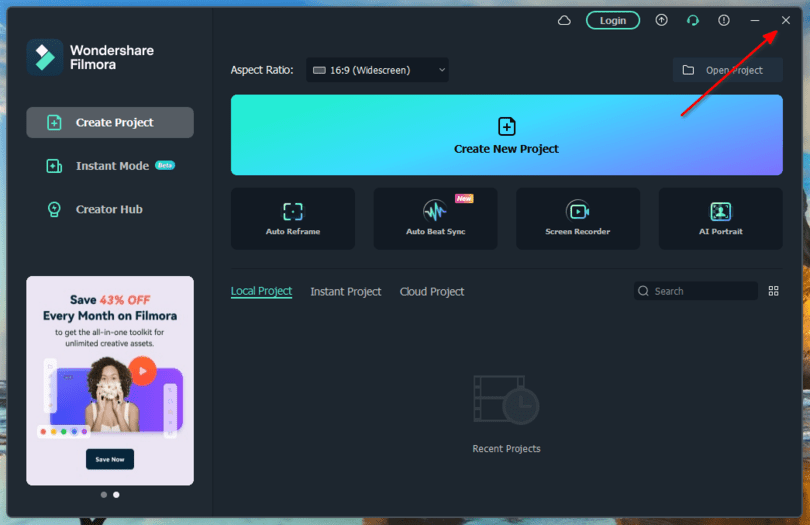
7. Press Windows logo + R on keyboard and type appdata.

8. Open the “Patch” folder and copy all of its contents, then paste them in Local\Wondershare\Wondershare Filmora\11.8.1.1523.

9. Run the Patch.exe file with Run as administrator.

10. A window will appear asking you to enter the password.

11. Open the Password.txt file to view it. Then, copy and paste it in the previous window and click Procced.

12. Press the Patch button.

13. Run the Block Host [ Run Administrator ].cmd file with Run as administrator.

14. Activate BorisFX & NewBlueFX Crack by copying and replacing the crack file to C:\Program Files\BorisFX\ContinuumOFX\15\lib\.
15. Done!
Note: If the borisFX folder doesn’t exist, you can skip it.

