
Decompile, Modify And Compile APK Files With APK Easy Tool
APK Easy tool is a very versatile utility and it is not only used as a tool to decompile and modify APK files but can also be used to compile APKs easily.
Android applications are packaged and distributed as APK packages. When you download an app from the Play Store, it basically downloads the APK file even though you won’t see it in the Downloads folder.
There are many APK files scattered on the internet that you can install. You might even find some modded APK files usually for games. APK files are basically archives like ZIP or RAR and can be unpacked in the same way.
If you are knowledgeable enough, you can make changes and modify them, repackage them and install them or share them. This time, we will show you how you can decompile and recompile, and edit or modify APK files using APK Easy Tool.
APK Easy Tool is “a lightweight application that allows you to manage, sign, compile and decompile APK files for the applications you are working on”.
This app is developed by Evildog1. Compiling and decompiling an APK file is much the same as unpacking and repackaging a ZIP file. This is not a difficult process at all. However, some people are not familiar with the command line. Therefore, a GUI-based Easy Tool APK is needed.
Compiling APK allows you to see the content in it and you can then modify various aspects of the application or game. For example, you can change the color of the Facebook app or enable and disable features. APK Easy Tool makes decompile and compile jobs easier than ever, the modding section is where you can do the magic.
Also read: How to Enable USB Debugging on Android Devices
Features of APK Easy Tool
With APK Easy Tool, decompile APK is very easy. Then it will decompile the APK into a folder where you can modify things. Recompiling to an APK is also as easy clicking a button. The interface also displays information about the APK such as package name, version, minimum SDK version, and version code. Here’s the full list of features currently included with version 1.591.
- 7z Compression-level 0-9
- APK information with icon
- Background workers to get rid of lags
- Remember window position (SHIFT + Q to reset window position)
- Advanced log viewer, with .txt file selection
- Extract APK / Zip APK
- Switch between apksigner.jar by Google and signapk.jar by bootstrap online
- Quick help
- Full environment path support
- Adb process kill
- Apktool.jar version selections
- Decompile APK
- Modify AKP files
- Compile APK
- Sign APK after compile
- Sign selected APK (It will clone the selected APK, and sign it), compiled APK (If you forgot to sign your compiled APK, you can sign it), APK (signapk.jar v1.0)
- Remember path when closed (config will reset if EXE file was moved to somewhere else)
- Framework installer (uses apktool.jar commands)
- Logs tab
- Drag and drop file support
- Full options of decompiling and compiling
- Cancel button in the wait dialog box
- Clear logs on exit
- Allow path changes in the textbox
- Java heap option. Default 512m
- ZipAlign
- Options to rename the apk file
- Options to select apk tool version.
- ToolTips
- Enable/Disable check for updates
- Enable/Disable tips and ToolTips
- Signing APK with keystore. Must be enabled in options.
- Remember the password of keystore. Password will be AES encrypted on exit
- Option to disable news and log
- Mass signing (drag and drop on Sign APK button)
Requirements
- Windows 7 or later (This tool will not work for Windows XP).
- .NET Framework 4.5 or later.
- JavaSE/JDK. If you don’t have Java installed, you can only use Sign APK, Zipalign, Extract APK, Zip APK or Install APK. Decompiling and compiling can only be done when you have Java installed on your computer. You can download and install Java SE/JDK from this link.
APK Easy Tool Screenshot
Download APK Easy Tool (All Versions)
How To Use APK Easy Tool To Modify APK Files
- Download portable version or setup installer version from the download link above. Extract zip file and run MSI setup file if you downloaded the setup version. The portable version requires no installation, all you need is to extract it.
- Run APK Easy Tool from the extracted folder or the shortcut created after installation. Running it will create an APK Easy Tool folder in the Documents folder which is where the decompiled APK is stored.
- Click Select APK then navigate to the APK you want to decompile and select it. You can also easily drag and drop APKs into this tool.
![]()
- Once you have selected the APK, select Decompile from the available actions. Once decompiled, you will find the contents of APK file in APK Easy Tool\1-Decompiled APKs in the Documents folder. You can now modify the APK file.
- After the modding is done, recompile the APK by clicking Compile button.
- You can also Sign APK, or perform other actions with just the click of a button.
You can also install APKs directly to your device by clicking the Install APK button as long you have USB debugging and Unknown sources enabled. You must also connect the device to the computer with a USB cable. If you have any questions please leave a comment below.



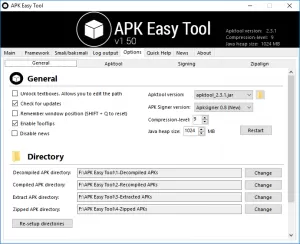
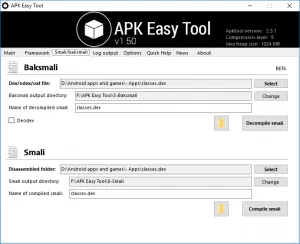


tq min tapi apa bedanya portable sama yng full?
apakah ada fitur yang dilepas atau dihilangkan?
semoga dijawab
Sama saja gk ada bedanya